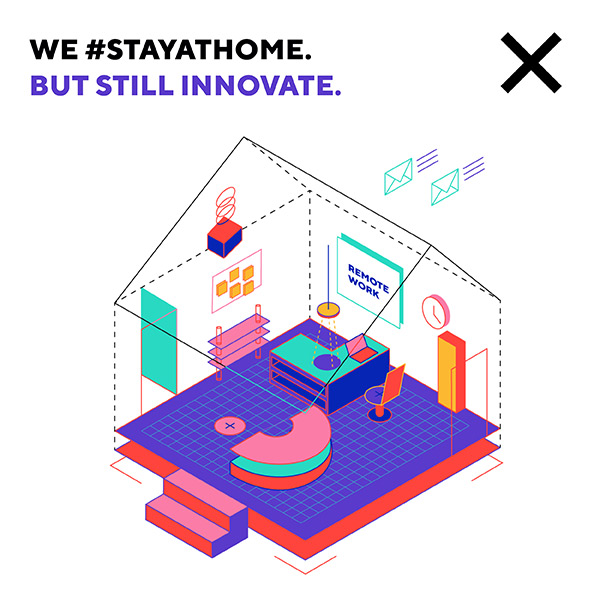Do you want to create your first budget web design without having to use complicated tutorials or instructions? You’re in the right place.
You don’t have to understand the code or hire a programmer to create a great website. In this article I will discuss the basics to get you started!
Below you will find my list selected web wizards.It is thanks to these builders that you will be able to design and create your own website very easily.
The choice of a creator is an individual matter, it depends on needs, habits or experiences. Before you choose the right wizard, think about what is most important to you when building a website.
Do you want to use an advanced tool that has a lot of features and elements ready to use or do you want to build a simple website in a very short time? What’s important to you is a great, free and Polish support that you can contact in an online chat or over the phone or the possibility to upgrade the wizard’s functionality for a fee after your site becomes a frequent visitor? – These are issues that you should think about before choosing a wizard.
When I conduct Creative Labs workshops in the field of social media, Internet content management and the use of modern information technologies, I work with the group with the WebWave wizard. It is a free tool that does not require coding skills and offers free hosting, technical support in Polish as well as the possibility to buy a premium package that registers our domain for 1 year. WebWave is also very intuitive to use making it easy to take the first steps.
The things you need to create an online website are hosting, domain and the aforementioned WebWave.
- A domain is name that creates our web address, for example
www.wearecreativelabs.pl . A domain should be associated with a company, activity or service that lies beneath it.
- Hosting is a place on a server that is assigned to your website. Files, pictures and any other data that will appear on your website may be placed on it.
How to start?
- Go to https://webwavecms.com/ and click on “GET STARTED”.
- Sign up.
- Choose the template that best suits your website (or use the possibility to create a website from scratch, i.e. without using a ready-made template)
- Start working with the wizard
- When you create a page, you will see information on where to look for the individual elements that your website will consist of
- Once you have built your website, you can click “PUBLISH” and your website will be online within minutes!
Using the free WebWave plan, your domain will have the following address www.yourname.webwavecms.com . If you want to get rid of webwavecms.com from the domain and replace it with e.g. .pl you have to switch to a premium plan, which costs only $10 per month, but gives you the possibility to register the domain for 12 months.